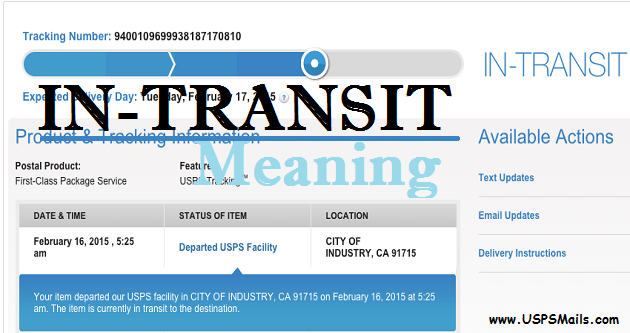If you are residing in the United States, you will very well know about the efficiency and affordability of the United States Postal Service. Every day, they are striving hard to deliver the best service to their customers. As a leading logistics service, they are a pioneer of many mail classes and services; they are the pioneer in promoting a greener environment by using bio vehicles. At every stage, they are doing their best and coming up with something novel.
In addition to their innovative service, they launched a post office app; this lets users view the actual status of their shipment. The usage doesn’t stop with that; they are useful to customers in several ways. Both android users and iOS users can enjoy the benefits of this USPS mobile app. You can download this app from the App Store or the Play Store based on your mobile operating system. Read through this article to know more about this mobile app. We will give you insights into the features and facilities of this mobile app.
The user will be able to enjoy several benefits of this USPS tracking app. You can track the actual location of your shipment; use several services of USPS such as Hold Mail service, Change of Address, ad much more. This will be a great boon when you are out of town.
Contents
USPS Mobile For Android on Google Play Store:
There is no difference in the features available for these mobile apps. The OS of your mobile phone doesn’t matter. What an iPhone user can do with this app can also be done by an Android user. The only difference which a user will feel is the method of downloading the app. Apart from that, both users can track their package, purchase stamps, ship through online methods, find ZIP codes of their location, schedule a pickup or hold the mail when they are not available at the location.
If you are using android mobile, then click on the image below to download the app:
The reference images of the app:


USPS Mobile for iOS on App Store:
If you are an iPhone user, you can download the USPS application from the App Store. Downloading this USPS mobile tracking app helps you in several ways. You used to visit the local post office very often for various purposes. Be it for tracking your shipment or availing any USPS mail service. Now, after launching this fabulous app, there is no need to visit the post office for these reasons.
If you are an iPhone user, then download the App by clicking the image below:
The reference images of the app:


You can also open the Play Store or App Store on your smartphone and search for “USPS Mobile”. The very first app would be the official app by USPS. You can directly download the app from there. You can identify the app by the logo of USPS. After all, the logo is the identity of any brand. Anyone can easily create a logo with the help of an online logo maker website.
Features:
• Buy Stamps: This lets you buy a range of postage stamps available on the Postal Store.
• Ship Online: You can create or print the shipping labels of domestic Priority Mail Flat-Rate
• Track: This feature helps you to check the actual status of your mail. You just need to provide your package label number; it will provide all the latest information.
• Schedule Pickup: Lets you plan a next-day mail pickup.
• Locations: ‘Locations’ is designed to help you find locations near you. You just need to enter the location information; this will provide you with all the nearby post offices along with the working hours.
• Prices: You can calculate the shipping cost by providing ZIP codes. The cost will be based on the weight of the package.
• ZIP Codes: This feature will help you to find the ZIP Code for a certain city or address.
• Change Address: This will let you change your address on your mobile device. You will need to pay 1$ for this.
Frequently Asked Questions:
- Can I buy all ranges of stamps with this app?
You are allowed to buy a certain range of stamps through this post office app. This is because only the most popular or latest stamps will be available in the app. If you want to buy a stamp that is not available on the list, then you will need to click on “Postal Store desktop” to explore the full catalog of stamps.
- How to do the payment?
You can do the payment by using the American Express, Mastercard, Visa, and Discover credit card for desktop and make use of the Click-N-Ship mailing label via smartphone.
- How is the refund for shipping labels and postage stamps done?
You can submit your refund request within 30 days from the Click-N-Ship option. You should find your label and click Actions and select the Request a Refund option.
- When will I receive the stamps that I purchased from the mobile app?
It usually takes around 7 – 10 business days for delivering your stamps ordered via a mobile app. If you are looking for a pre-ordered stamp, then it will be delivered once it is available. You will be charged $1.25 as a handling fee. If the order is more than 50$, then it is $1.75
- What are the charges for Personalized Stamped Stationery?
All Personalized Stamped Stationery products will be charged a Priority Mail Flat Rate based on the number of boxes you order. It is specified in the PSE Shipping Charges table. You will receive it within 7-10 Business Days. All the pre-ordered items will be delivered within 7 – 10 working days.
- What are the available features?
A user can do much more than track his/her shipment. The features are as follows:
- Track packages
- Approved Postal Provider locations
- Pickup service locations
- Specific hours for services such as passport services
- Buying the stamps through the app
- Schedule a pickup
- Shipping via online
- Find any location
- Know the ZIP codes
- Hold their mail in case they are not present at their home