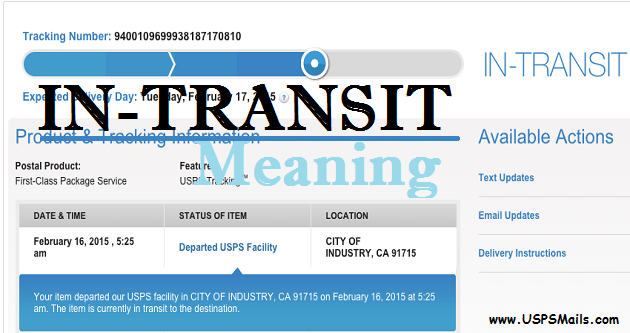United Parcel Service provides several convenient and unique services for their customers. One such service is “UPS Follow my Delivery.” This is one of the essential services of which you should be aware. This article is for those who have no idea about this service. It is a simple and easy way to track your shipment. Almost every UPS customer love this service because they can easily find the status of their shipment and have the option of “Follow my Parcel.”
Contents
What is UPS Follow My Delivery?
Before receiving the package, the customers will receive a link to the email. This link will show the map and status of the item. This map gets updated in every 2 or more minutes so you will receive only updated information. Because of this latest status update, the users will get the current updates about their packages. The best thing in the link is, you no need to refresh the page to know the current status. It just gets updated by itself.
FAQ:

When and Why the User is Unable to See the Map?
The customer will receive a link to their email. The map reflects all the routes through which the parcel progresses. Once you receive the shipment, you will not be able to see the map. In case, due to some unpredictable circumstance if the parcel was not delivered, then you will receive a new link on the next morning.
Why Is Package Not Moving?
Sometimes the diver would take some break or would take some long halt due to some unavoidable circumstances. Due to these halts, the customer would see that their parcel is idle at some point, but as the driver progresses they will see that their package is moving on the correct routes. This map keeps updating every 2 minutes, so you no need to worry about your package.
How to Stop Its Alerts?
Majority of the customers like this feature, but some people don’t like this feature due to some reasons. In that case, you can follow these steps to turn off the delivery alerts.
- First, log in to My Choice account
- Next, go to My Settings and then move to Alerts
- Select Edit
- Then Deselect the option “Day of Delivery” alerts
If you like to know more information or need further assistance, then call 1-800-PICK-UPS.
Who can Avail this service?
To avail this service you need to register with UPS My choice because this service is unavailable for the customers who haven’t registered on UPS My choice. Registering with My Choice is not a tedious task, the process is pretty simple and quick. Not everyone can avail this service, only UPS Air customers and UPS Worldwide Express customers can avail this service. However, after a continuous request from the customers, UPS is considering making this service accessible to everyone who utilizes UPS service.
UPS does not disclose the actual route of their driver follows to deliver the package. Now, after launching this service customers can view the status of their shipment on a map. UPS used to receive several complaints regarding the lost package every day. They also expect that complaints regarding the lost package will reduce. However, they still keep receiving complaints regarding the lost packages. So, try this service and let us know about it in the comment section below.